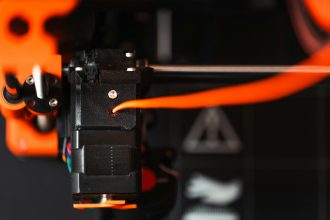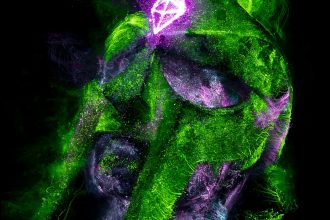content-duplication-fixes
Content Duplication Fixes: 7 Ways to Boost Your SEO Now!
Have you ever noticed sections of your website that seem to echo content from other pages, perhaps unintentionally? Or maybe you’ve split what felt like a single, cohesive idea into multiple, nearly identical pieces, only to wonder about the impact? This common scenario often leads to a silent SEO killer: duplicate content. Understanding and implementing effective Content Duplication Fixes is not just good practice; it’s absolutely crucial for your site’s search engine ranking and overall health.
In the digital realm, uniqueness reigns supreme. Search engines like Google strive to deliver the most relevant and distinct information to users. When they encounter identical or highly similar content across multiple URLs on your site (or even across different sites), it creates confusion. This article will guide you through identifying, understanding, and resolving these issues, ensuring your valuable content gets the recognition it deserves.
What Exactly is Duplicate Content?
Duplicate content refers to blocks of content that appear in more than one location on the internet. While it might sound like a severe offense, it’s often an innocent oversight or a technical glitch. It’s not always about outright plagiarism; sometimes, it’s a byproduct of how websites are structured or how content management systems operate.
Unpacking the Different Forms of Duplicate Content
Duplicate content isn’t a single entity. It manifests in various forms, each requiring a tailored approach to resolve:
- Internal Duplication: This occurs when identical content exists on multiple pages within your own domain. Common causes include:
- Printer-friendly versions of pages
- HTTP vs. HTTPS versions of pages
- WWW vs. non-WWW versions of pages
- Category and tag archives displaying full article content
- Product pages with slight variations (e.g., color, size)
- URL parameters (session IDs, tracking codes) creating new URLs for the same content
- External Duplication: This happens when content from your site appears on other websites, or vice-versa. This can be due to content syndication (with or without proper attribution), scraping, or even genuine cross-posting.
- Cross-Domain Duplication: When the exact same content appears on multiple domains you own or manage.
Why Google Hates Duplicate Content
Google doesn’t penalize sites for duplicate content in the traditional sense, but it does filter. This filtering can effectively ‘penalize’ your site by hindering its performance. Here’s why it’s problematic:
- Crawl Budget Waste: Search engine bots spend valuable time crawling duplicate pages instead of new, unique content.
- Diluted Link Equity: When multiple pages feature the same content, inbound links might point to different versions, fragmenting the “link juice” and weakening the authority of your preferred page.
- Confused Ranking Signals: Google struggles to determine which version of the content is the authoritative one, leading to an inability to rank any version effectively.
- Poor User Experience: Users might encounter the same content repeatedly, leading to frustration and a higher bounce rate.
Identifying Content Duplication Fixes on Your Site
Before you can implement Content Duplication Fixes, you need to know where the problems lie. A systematic approach to detection is essential.
Manual Checks and Site Audits
Start with a manual review of your site. Look for common culprits like category pages, tag pages, and product variations. Pay close attention to URL structures and parameter usage. A thorough site audit can reveal unexpected patterns of duplication, especially in larger, more complex websites.
Leveraging SEO Tools for Detection
For a comprehensive scan, specialized SEO tools are indispensable. Tools like SEMrush, Ahrefs, and Screaming Frog can crawl your site and identify duplicate titles, meta descriptions, and content blocks. Google Search Console’s “Coverage” report can also highlight pages that are excluded or indexed with warnings, often pointing to duplication issues.
For more insights into managing duplicate URLs, consult Google Search Central’s guide on consolidating duplicate URLs.
Implementing Effective Content Duplication Fixes
Once identified, resolving duplicate content issues requires strategic implementation. Here are some of the most effective methods:
1. Canonical Tags: The Preferred Solution
The rel="canonical" tag tells search engines which version of a page is the “master” or preferred version. This is ideal when you have slightly different versions of content (e.g., product pages with different colors, or syndicated content) that you want to keep accessible to users but consolidate SEO signals for. It’s a powerful way to guide search engine crawlers without removing content.
2. Noindex Tag: When to Use It
The noindex meta tag (<meta name="robots" content="noindex">) instructs search engines not to index a specific page. Use this for pages that offer little value to search engine users but are necessary for site functionality (e.g., internal search results pages, login pages, thank you pages). Be cautious; noindex removes the page from search results entirely.
3. 301 Redirects: Merging Similar Content
A 301 redirect is a permanent redirect that passes approximately 90-99% of link equity (ranking power) to the redirected page. This is the best solution when you have multiple pages with very similar or identical content that you want to consolidate into a single, authoritative page. It’s also crucial for handling HTTP to HTTPS migrations or WWW to non-WWW versions.
4. Content Revitalization and Expansion
If you have multiple pages with thin, similar content, consider combining them into one comprehensive, high-quality article. Expand on the topic, add fresh perspectives, and create a truly valuable resource. This not only eliminates duplication but also enhances the overall quality and depth of your site’s content.
5. Internal Linking Strategies
Strengthen the authority of your preferred content by building robust internal links. Point all relevant internal links to the canonical version of your content. This helps search engines understand which page is the most important and authoritative on a given topic. A well-structured internal link profile can significantly impact your SEO.
Preventing Future Duplicate Content Issues
Proactive measures are always better than reactive fixes. Implement these strategies to avoid future duplication:
- Consistent URL Structures: Stick to one version of your URL (e.g., always use HTTPS, always include/exclude WWW, avoid trailing slashes unless intended). Configure your server to enforce these consistent structures.
- Careful Content Syndication Practices: If you syndicate your content, ensure the syndicated version includes a
rel="canonical"tag pointing back to your original article, or a clear link back to the source. - Template Management and Pagination: Be mindful of how your CMS generates pages for categories, tags, and paginated series. Use canonical tags or `noindex` where appropriate to prevent duplicate content from automatically being created by these systems.
- Parameter Handling: Configure Google Search Console to tell Google how to handle URL parameters, preventing it from crawling and indexing multiple versions of the same page.
Common Misconceptions About Duplicate Content
It’s important to clarify a few myths surrounding duplicate content:
- “Google Penalizes All Duplicate Content”: Not true. Google aims to show the best result. If it finds duplicates, it tries to pick one to show. The “penalty” is more about dilution and wasted crawl budget than a manual penalty.
- “Small Snippets Count as Duplicate Content”: Small excerpts, quotes, or standard footers usually don’t cause issues. It’s the substantial blocks of identical content that matter.
- “You Must Delete All Duplicate Content”: Often, you don’t need to delete it. Strategies like canonicalization or `noindex` allow you to keep the content for users while guiding search engines.
For further reading on managing content and SEO, explore Moz’s comprehensive guide on duplicate content.
Your Path to a Healthier, Higher-Ranking Website
Addressing duplicate content is a fundamental aspect of robust SEO. What might seem like a minor oversight – a top section mirroring a bottom section, or an “egg” split into identical halves – can significantly impact your site’s visibility. By diligently identifying and applying these Content Duplication Fixes, you’re not just cleaning up your website; you’re actively enhancing its authority, improving its crawlability, and ultimately, boosting its potential to rank higher in search results. Don’t let accidental repetition hinder your success. Take control of your content strategy today!
Discover essential Content Duplication Fixes to rescue your SEO. Learn 7 proven strategies to identify, resolve, and prevent duplicate content penalties, boosting your site’s rankings and user experience.
Duplicate content SEO warning, Website content audit, SEO content optimization, Broken chain links for duplicate content, Identical pages on website
Featured image provided by Pexels — photo by Pavel Danilyuk