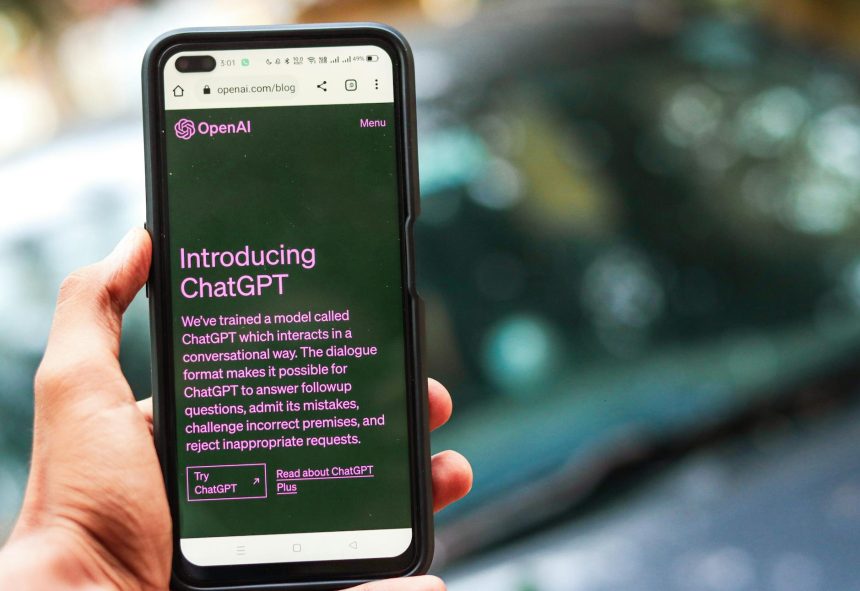URL Slug: accepting-website-cookies
Accepting Website Cookies: 5 Key Reasons Why You Should Care
Navigating the internet today often starts with a pop-up: a cookie consent banner. Many of us click “Accept” without a second thought, eager to get to the content. But what exactly are we agreeing to? Understanding the role of cookies is crucial for an informed online experience. This article delves into the core reasons behind **accepting website cookies**, demystifying their purpose and empowering you to make conscious choices about your digital footprint.
What Exactly Are Website Cookies?
At their simplest, website cookies are small text files stored on your device by the websites you visit. They act like memory tags, helping sites remember information about you and your preferences. This allows for a more personalized and efficient browsing experience. Far from being inherently malicious, most cookies serve practical functions that make the web more user-friendly.
First-Party vs. Third-Party Cookies
Not all cookies are created equal. First-party cookies are set by the website you are directly visiting. They are generally considered benign, used to remember login details, shopping cart items, or site preferences. Conversely, third-party cookies are set by domains other than the one you are currently on. These are often associated with advertising networks or analytics services, tracking your activity across multiple sites. Understanding this distinction is key to managing your data privacy.
Different Types of Cookies and Their Functions
Cookies come in various forms, each designed for a specific purpose. Here are some of the most common types:
- **Strictly Necessary Cookies:** Essential for a website to function, enabling core features like security and network management. Without them, basic services often fail.
- **Performance Cookies:** Collect information on how visitors use a website, such as which pages are visited most often. This data helps improve the site’s functionality and user experience.
- **Functional Cookies:** Remember choices you make (like your username, language, or region) and provide enhanced, more personal features.
- **Targeting/Advertising Cookies:** Used to deliver advertisements more relevant to you and your interests. They also limit the number of times you see an advertisement and help measure the effectiveness of advertising campaigns.
Why Do Websites Ask You About Accepting Website Cookies?
The rise of data privacy regulations, such as GDPR and CCPA, has made cookie consent a legal requirement for many websites. Beyond compliance, sites ask for your consent to enhance your interaction and gather valuable insights. This transparency is designed to put you in control.
Enhancing User Experience
One primary reason for **accepting website cookies** is the direct impact on your user experience. Cookies allow websites to remember your preferences, saving you time and effort. Imagine logging into your favorite online store and having your previous shopping cart items still there, or visiting a news site that remembers your preferred language. This seamless interaction is courtesy of cookies.
Site Usage Analysis and Analytics
For website owners, cookies are invaluable tools for understanding user behavior. They help track metrics like page views, time spent on site, and navigation paths. This analytical data is crucial for:
- Identifying popular content and areas for improvement.
- Optimizing website design and functionality.
- Making informed business decisions based on user engagement.
This aggregated, anonymized data helps create a better experience for everyone.
Personalizing Content and Ads
Cookies play a significant role in content personalization and targeted advertising. By understanding your browsing habits and interests, websites and advertisers can present you with more relevant articles, products, and services. While some view this with skepticism, effective personalization can lead to discovering content you genuinely value and promotions tailored to your needs.
The Benefits of Accepting Website Cookies
While privacy concerns are valid, there are tangible benefits to **accepting website cookies** when you trust the site. These advantages often translate into a smoother, more efficient, and more enjoyable online journey.
Streamlined Navigation and Preferences
When you accept cookies, websites can remember your login status, language settings, and even the items in your shopping cart. This means less repetitive input and a more fluid journey across different pages and future visits. It’s about convenience and efficiency, making your time online more productive.
More Relevant Content Delivery
Cookies enable sites to tailor content to your interests. Whether it’s a news feed showing articles you’re likely to read or product recommendations based on your browsing history, this personalization saves you from sifting through irrelevant information. It transforms a generic web experience into one that feels curated just for you.
The Potential Downsides of Not Accepting Website Cookies
Choosing not to accept cookies can sometimes lead to a less optimal online experience. While it enhances privacy, it can also hinder the functionality and personalization that many modern websites rely upon.
Limited Site Functionality
Many websites rely on cookies for core functionality. Without them, you might find certain features disabled. For example, you might be logged out repeatedly, unable to use shopping carts, or encounter errors with interactive elements. This can be frustrating and diminish the site’s usability.
Generic User Experience
Rejecting cookies often means you’ll miss out on personalized content. Websites won’t remember your preferences, leading to a more generic and repetitive experience. You might see the same pop-ups repeatedly, receive less relevant advertisements, and generally find the site less intuitive to navigate.
Navigating Your Cookie Preferences: A Step-by-Step Guide
The key to a balanced online experience lies in managing your cookie preferences thoughtfully. You don’t have to accept everything or reject everything. There are tools and settings available to help you customize your approach.
Managing Cookies in Your Browser Settings
Your web browser is your primary tool for managing cookies. Most browsers offer comprehensive settings to control how cookies are handled. You can typically:
- Block all cookies.
- Block third-party cookies specifically.
- Delete cookies upon closing your browser.
- View and delete individual cookies.
Regularly reviewing these settings can help you maintain your desired level of privacy and functionality. For detailed instructions, you can often find guides in your browser’s help section, such as managing cookies in Chrome.
Understanding Cookie Consent Banners
When you encounter a cookie consent banner, take a moment to read it. Many banners now offer granular control, allowing you to select which categories of cookies you’re willing to accept (e.g., only necessary, or necessary plus performance). This allows for a more nuanced approach than a simple “accept all” or “reject all.” Understanding your rights under regulations like the General Data Protection Regulation (GDPR) can also empower your choices.
Frequently Asked Questions About Website Cookies
- Are website cookies dangerous?
- Generally, no. Most cookies are harmless text files. They cannot execute code or transmit viruses. However, third-party cookies can raise privacy concerns due to their tracking capabilities.
- Can I browse the internet without accepting any cookies?
- Yes, but your experience may be limited. Many websites rely on cookies for basic functionality, and some features might not work correctly if all cookies are blocked.
- What’s the difference between deleting cookies and blocking them?
- Deleting cookies removes existing ones from your device. Blocking cookies prevents new ones from being set. For ongoing privacy, a combination of both is often recommended.
Conclusion: Making Informed Choices About Your Digital Footprint
**Accepting website cookies** is a fundamental part of today’s internet experience, offering both convenience and personalization. While it’s easy to click “Accept All,” a deeper understanding reveals that cookies are powerful tools for both website functionality and user-centric browsing. By understanding what cookies are, why they’re used, and how to manage them through your browser settings and consent banners, you gain control over your digital interactions. Make informed decisions that balance your desire for a seamless online journey with your commitment to personal data privacy.
Ready to master your online journey? Share your thoughts below and subscribe for more insights into navigating the digital world securely!
Featured image provided by Pexels — photo by Sanket Mishra